Uses
This page is inspired from the uses.tech movement. So this is a quick overview of the tech I use, which serve me well for my work and hobbies.
Last updated: 14th April, 2024
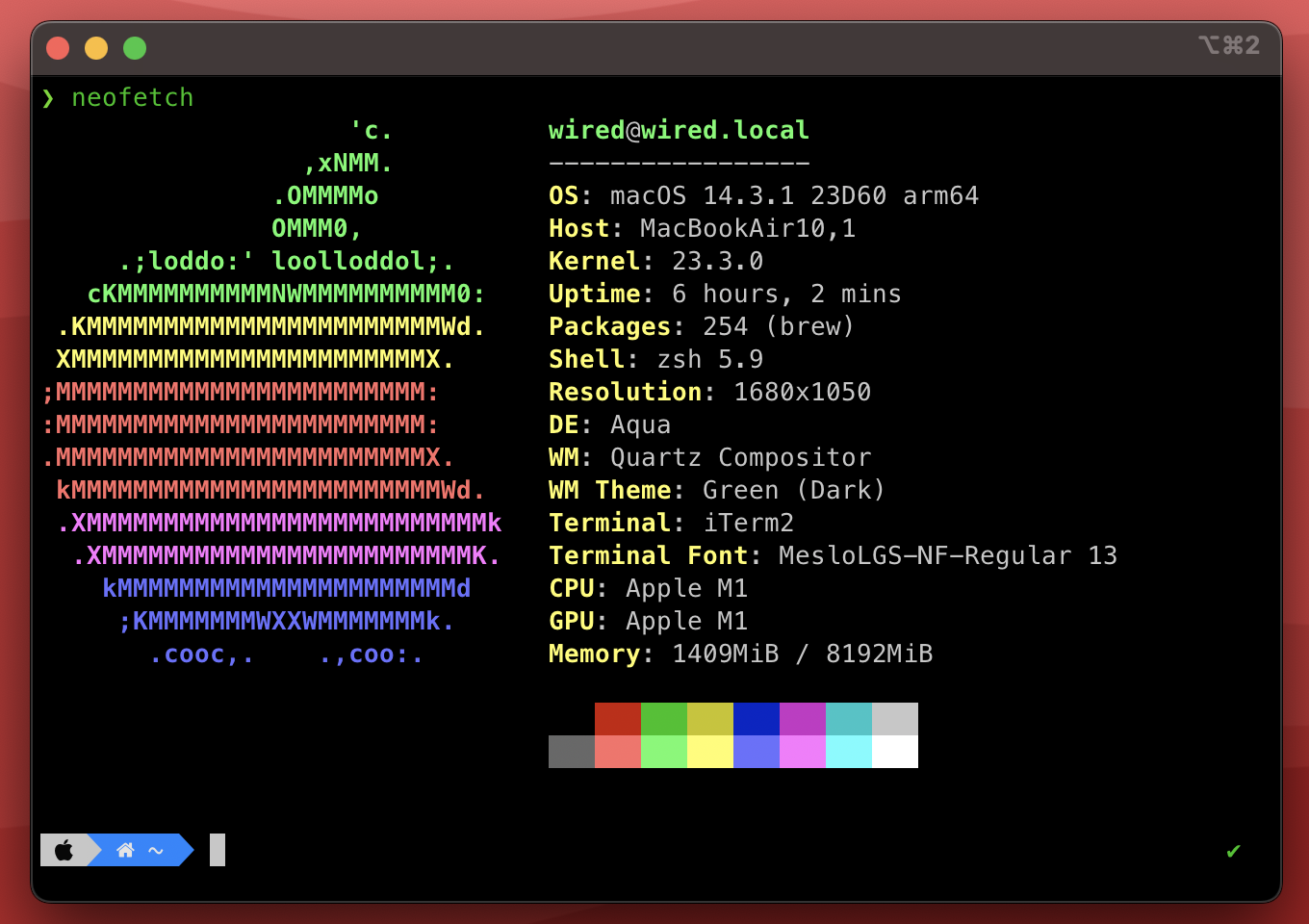
System Info
I have a single machine, Macbook Air M1, 2020 with specs as follows:
- CPU : Apple M1, 8 core
- GPU : 7 core
- RAM : 8 GB
- Storage : 256 GB
- OS : MacOS
- Display : 13'' 2560x1600 ultra HD
- Keyboard Cover : Laprite Premium Ultra Thin
Desktop Dock
When not using my Macbook as laptop, I doc it to my desk. For this I use the following hardware:
- Monitor : BenQ 28-inch UHD 4K Monitor
- Dock : EKSA USB C Hub for MacBook
- Keyboard : Portronics, Key-2 Wireless
- Mouse : Logitech, MX Master 3, Black
- Desk Mat : Scarters, Navy Blue:Orange (90 x 45)
- Chair: Green Soul® | Jupiter Superb
Content Consumption
I don't use mainstream social media for various reasons, but I still consume online content through RSS feeds and am an avid reader. I used to read ebooks on Kindle paperbacks, but now I exclusively use an iPad for both RSS feeds and ebooks. The iPad specs are:
- Model: iPad Air 5, 2022
- CPU: M1
- Gen: 5th
- Storage: 64 GB
- Display: 10.9-inch/27.69 cm
- Protective Cover: ESR, Magnetic (Black)
- Color: Purple
- Pencil: 2nd gen
- Paperlike for screen: ESR
- Audio: Apple Air Pods (2nd gen)
Storage
I keep my devices tidy, except for essential items & when I need to clear out digital clutter, I use...
- SSD Samsung T7 500GB - as my regular storage drive.
- HDD Seagate Expansion 4TB - for long term hoarding.
Web Solutions
For domains, hosting & VPS, I prefer
- Namecheap : as domain registrar
- Hostinger, Qadrihosting : for hosting
- Hetzner : for VPS
Software
- Homebrew - package manager.
- VSCode - code editor (howivscode), ditched VSCodium
- ArcBrowser - productivity web browser
- Firefox - for containerized browsing with
hardened config. - uBlock Origin - for aggressive ad-blocking.
- iTerm2 - terminal.
- zsh - shell.
- Oh My Zsh - zsh plugin for power users.
- Fig - shell autocompletion but in better way.
- Helix - cli text editor (Vim substitute)
- Karbiner Elements - powerful and stable keyboard customizer for macOS.
- IVPN - regular VPN.
- The Unarchiver - free rar unarchive utility for macOS. | Also Keka
- Transmission - Free Torrent Client.
- UTM - for OS virtualization.
- OrbStack - snappy docker Alt for macOS with virtualization.
- Syncthing - cross device sync & backup.
- Notion - knowledge management (not using currently)
- Craft - quick notes, to-do lists, documents.
- Figma - designing tool.
- Canva - for quick mockup videos, posts, presentations.
- Proton - email service.
- NetNewsWire - RSS reader (my setup)
- Strongbox - password manager (my setup)
- Telegram - cloud based instant messenger (best practices)
- Raindrop - bookmarks manager.
- Lastpass - authenticator (Ditched)
- Shotrr - clicking screenshots on Mac.
- Textual - IRC Client for Mac.
- AppCleaner - uninstalling apps on Mac with no junk left.
- Clean Me - A macOS system analyser and cleaner
- WhatRoute - GUI network utility tool for MacOS.
- Rectangle - multi-windows management on Mac.
- Hidden Bar - menu bar items management.
- Calibre - for editing books metadata & inter conversion.
- iBooks - reading.
- mpv - free & open source media player for CLI.
- LocalSend - free & open source nearby file sharing app.
- Tomato2 - promodo technique based app for Mac.
- HazeOver - distraction dimmer to focus on task at hand.
- MonitorControl - control external display brightness & volume.
- Capacities - knowledge & notes management.
- Lulu - macOS firewall (security measures)
- Name Mangler - for bulk file renaming.
- Alice - GPT based AI assistant for macOS (got early access from dev)
- Rize.io - time tracker for productivity
- ImageOptim - file resizing and optimising images, even on the command line (free)
- Shifty - control night shift from menu.
- Velja - free browser picker app for macOS.
- Anytype - Offline, privacy focused knowledge management tool.
- Transmit - remote cloud file transfer app with cool features
- Screenflow - to record entire monitor while also capturing Audio & Video.
- Color Picker - color picker for Mac
Apps I started using in 2024
- Byword - markdown editor
- TextSniper - Capture & extract text from screen (OCR)
- KeyClu - Find shorcuts for any installed application.
- Insomnium - Privacy focused, open source local API testing tool
- Preservetube - Webarchive, but for Youtube.
- Meetingbar - start & join meetings from you menu
Also check my software recommendations