Multi Account Browser Containerization
I have multiple browsers installed on my machine but I use Firefox most of the time, especially when I need to login into certain accounts to use them like Github & Fosstodon. I use Arc for its folders which are similar to bookmarks and Safari to access google drive specifically.
On the top of all three lives Velja that allows me to pick the browser for desired links or auto redirect them to a specific browser. For example any Figma URL I click inside Telegram will directly lauch in Figma’s native app instead of firing my default browser.
Like any seasoned Firefox user, I also tweak the browser configuration to tailor my needs which also involves relying on browser extensions. One of the extensions that has been extremely useful to me is Firefox Multi-Account Containers.
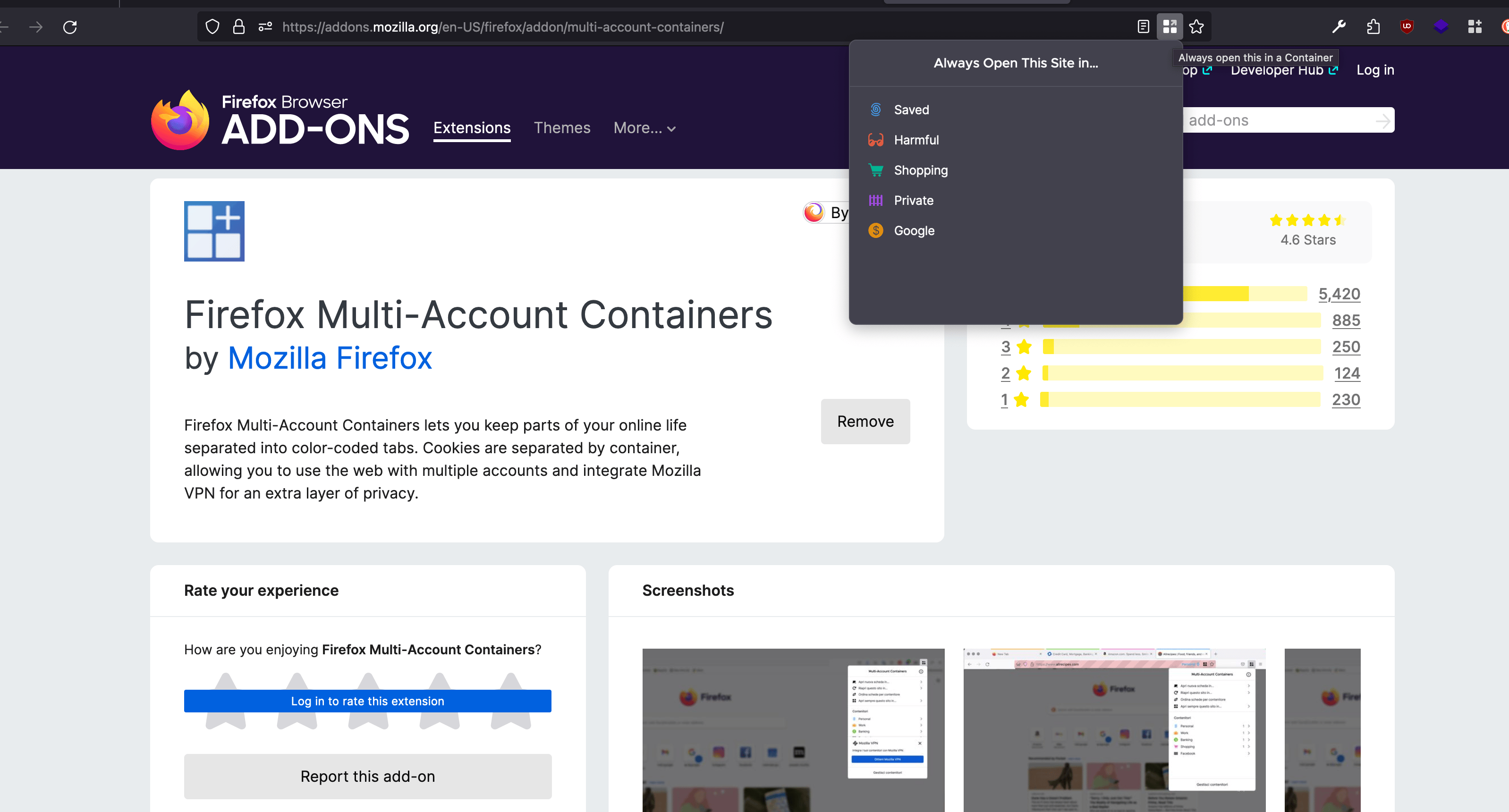
This extension allows users to separate various types of browsing without needing to clear browser history, login and out, our use multiple browsers. These container tabs are like normal tabs, except the sites you visit will have access to separate slice of the browser’s storage.
This means your site preferences, logged-in sessions, and advertising tracking data will not carry over to the new container. Likewise, any browsing you do within the new container will not affect your logged in sessions, or tracking data of your other containers.
For instance, with the help of this extension you can sign in to work email and home email in two different container tabs on the same website without logging out from either of the two.
Similarly, you can log in to one Fosstodon account in one container, and other Fosstodon account in second contianer and so on. This applies to any service, such as Reddit, Twitter or others.
If you want to know its working and how-to checkout this detailed guide by Firefox.
My configuration
Here is my configuration for daily use:
- Open the Multi-Account Containers menu and click the “Manage Containers” option.
- Delete all containers by selecting each and clicking “Delete This Container”
- In the “Manage Containers” menu, click the + in the upper left.
- Enter the name of your new container, such as “Saved”.
- Choose a desired color and icon.
- Repeat this process to create the number of containers desired.
In my browser I have the following containers setup
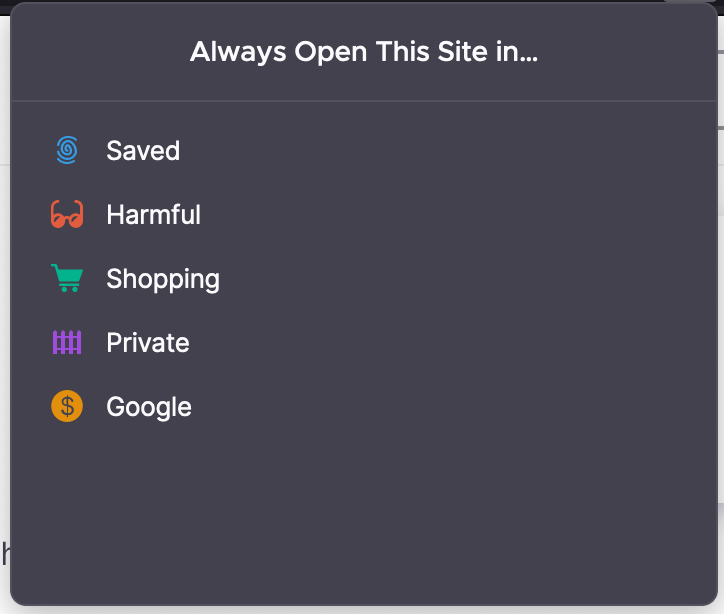
Dedicated Container
I assign specific websites to a container so they will always open in that container. I use this for Google & other logged in website because I don’t want websites to track me across the browser. The following steps configure this option:
- Create a container tab title “Google”
- Click on the containers menu and open a new Google tab.
- Connect to google.com and click the container menu and select “Always open this site in ….”.
- Select the desired container
- Navigte to google.com from a standar tab.
- Select “Remember my decesion..” and then “Open in …” the desired container.
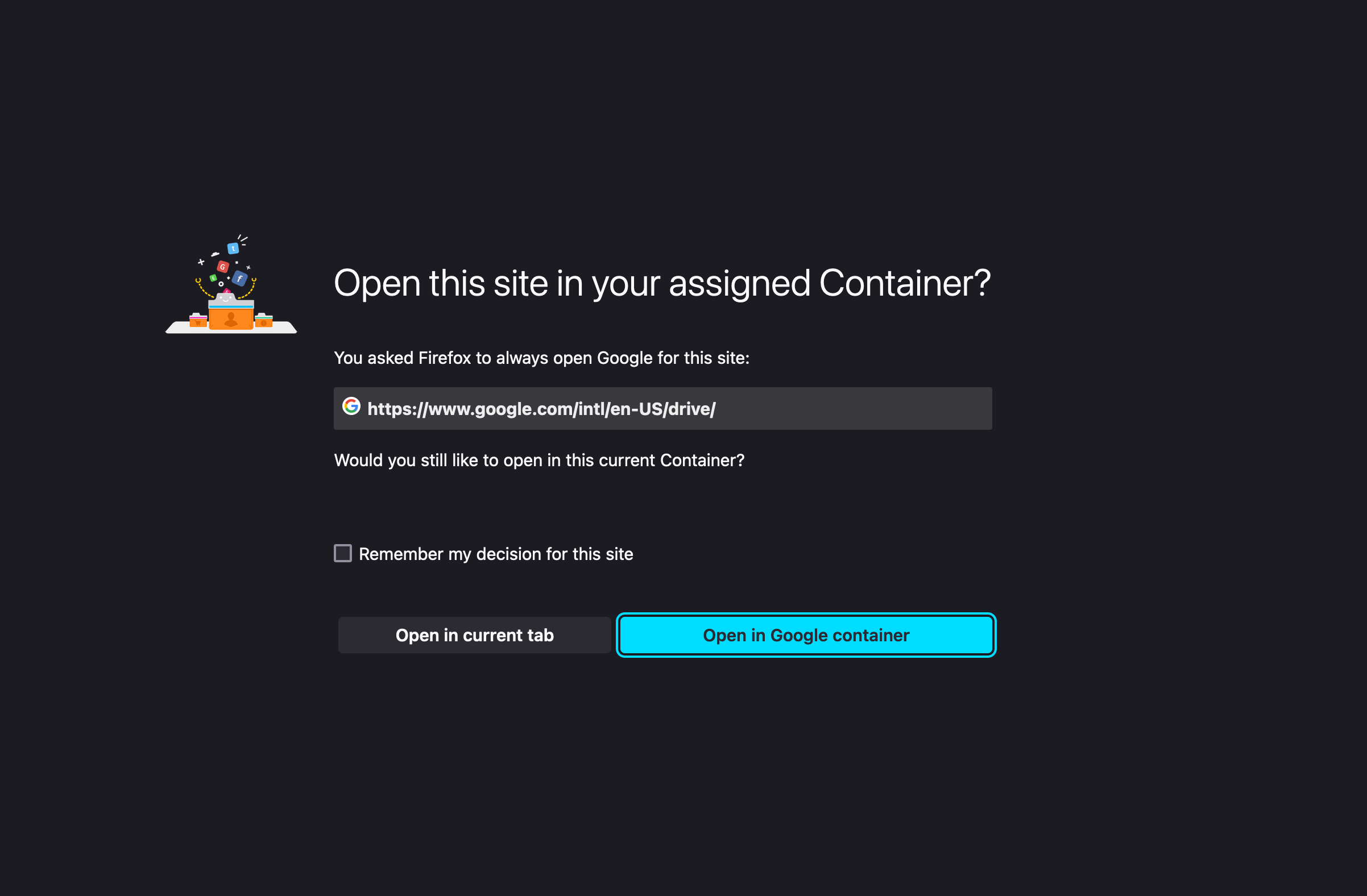
When complete, you have created a rule within Firefox. Any time you connect to google.com, regardless of the container you are in, or if you have Google set as your default search from within the URL field, Firefox will open a new “Google” tab to complete your connection.
This isolates your Google traffic from any other tab, and applies to any Google sites, such as Gmail, Meet, etc. And you can delete the containers anytime if you want to recreate the rule or simply undo the changes to certain site.
This is Day 21 of #100DaysToOffload
That is all for today. If you found this post useful consider sharing it with friends.
